How to replace keyboard in Lenovo G575
1. Remove the battery and charger from the laptop
3. Open the RAM & hard drive cover
2. Remove another 2 screws which hold the keyboard. one is near to fan and another one is near to RAM slot
3. Now Remove the keyboard from top
4. Now disconnect the keyboard data cable from the connector and Remove the keyboard
5. Replace the new keyboard , connect the cable with connector
6. Put the keyboard in position. put all screws and back cover then put the battery in place



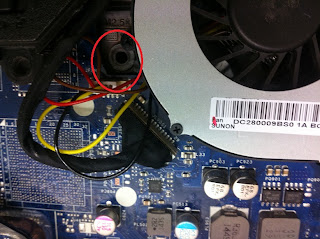




No comments:
Post a Comment