How Connect WIFI to Laptop
1. Click on wifi icon in the laptop. Which is right and bottom side of the laptop screen
2. Select the WIFI from the list to connect
3. Enter password for WIFI. You will find this behind the router or broadband pack then click ok
4. Select type of Network or ignore it



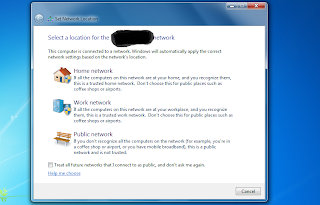
123.hp.com/dj3758
ReplyDelete123.hp.com/setup 2632
ReplyDeletehelp123-hp.com
ReplyDeletecanon pixma mg6170 wireless driver windows
ReplyDeleteHealthcare
ReplyDeleteWe support all types of HP printer troubleshooting and service. Just enter the model number of your printer in 123.hp.com/setup to identify the software and drivers your printer requires. Download and install it in your mac and 'Run' the file. The process is easy however if you have any doubts or queries regarding HP printers contact us +1-844-945-4357.just visit our site HP Printer setup
ReplyDeleteRoku(roku.com/link ) devices , as we all are aware of, are one of the most popular streaming devices out there. Below, we will talk about why Roku (roku.com/link create account ) is as popular as it it, how different is it from the other streaming devices, and how to set up the device. To set up a Roku (rokucomlink ) device, there are three different steps. We will also take you through them, one after the other.
ReplyDeleteAre you new to Roku? Firstly we are welcoming you to the Roku family. Here we are providing the initial setup instructions for the Roku device. Follow these steps to make your process easy.
ReplyDeleteInitially make all the connections properly. Connect your Roku to the wireless network. Then set all the initial setup to the tv. Enter the language that you prefer, connect your Roku tv to the wireless network by entering the password. Additionally, you need to create the Roku account to enjoy all the streaming on the Roku, for entering the activation code while creating the account visit Roku.com/link.
For more clarifications on Roku.com/link , visit the website.
Roku activation instructions
ReplyDeleteIf you wish to get the Roku activation code first, you need to turn on the Roku device. Provide the network connection to the Roku device. Process the device for the update. Get the Roku activation code and browse to the Roku activation page and enter the code on the site. Once you complete the activation link, the Roku device and the Roku account. Now start to stream your favorite channels on the Roku device.
For further tips and tricks in getting the Roku activation code, get in touch with our professional expert team @ +1-844-718-6810.
CNN Roku channel activation
ReplyDeleteStay entertained watching the CNN Roku channel
Activate and watch CNN Roku channel to discover the world of streaming. You need to read and understand the activation steps to proceed with the activation. Select the compatible device and add the channel navigating to the category, News and Weather. Collect the code and then provide the code visiting the page, cnn.it/Roku. Now, wait for a while until the channel activation process complete. Get the help and support to complete the CNN Roku channel activation. To contact our executives dial the customer support number +1-844-695-1520
Pick the top shows on the channel such as Parts Unknown with Anthony Bourdain, This is Life with Lisa Lin, CNN Spotlight and much more. Do not get panic or worried if you come across activation errors, use the available troubleshooting guide to fix it
You can choose Sony TV Service Centre in Navi Mumbai to fix problems in all kinds of Sony TV sets whether it is Sony LCD TV, LG LED TV etc. Sony TV Service Center in Navi Mumbai have fixed working hours, but in case you fix up an appointment in prior with them. Our Technicians will come to your home with all the necessary equipment required to set right the problem.
ReplyDeleteLearn how to connect Roku to Wi-Fi
ReplyDeleteYour Roku device will scan automatically to find the available network. Once if the search results appear, select the network and then provide the appropriate Roku.com/wireless network credentials. You are requested to wait for a while until the network connection is active. If you would like to know how to connect Roku to Wi-Fi or execute Roku.com/wireless setup steps, do contact our Roku customer support techies right away. To make a note of the customer support, navigate to our website portal